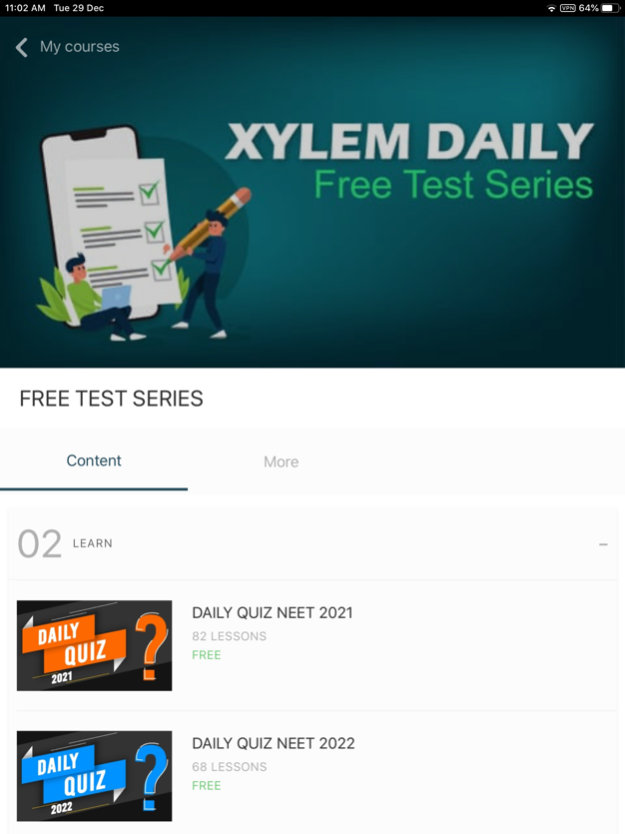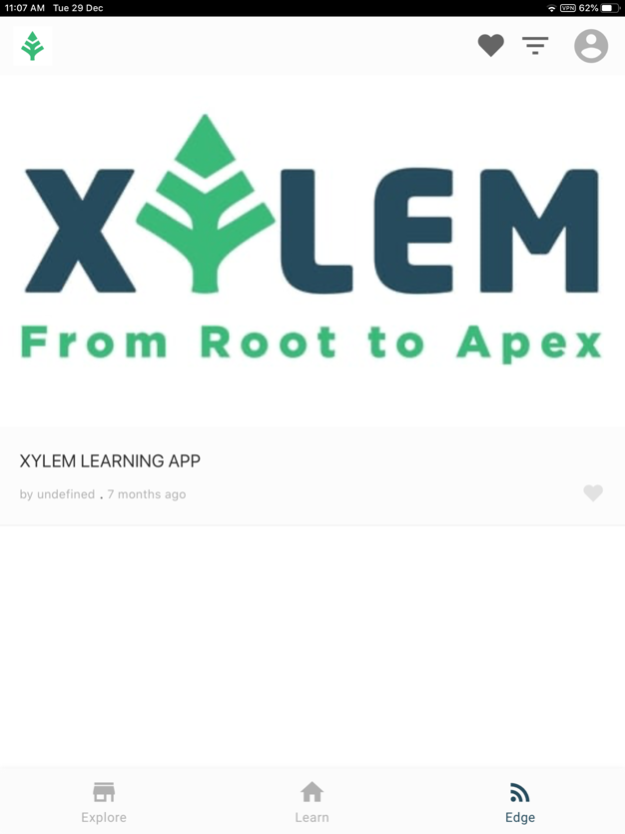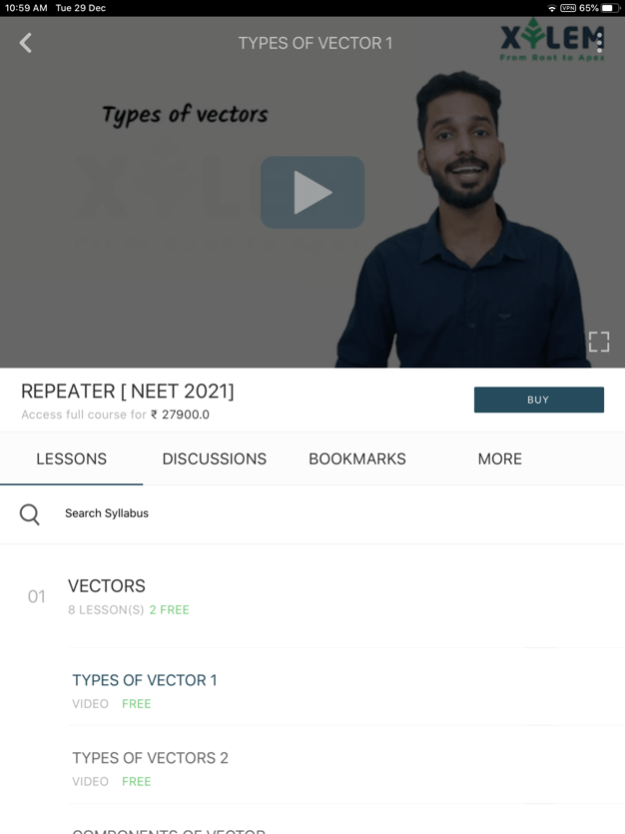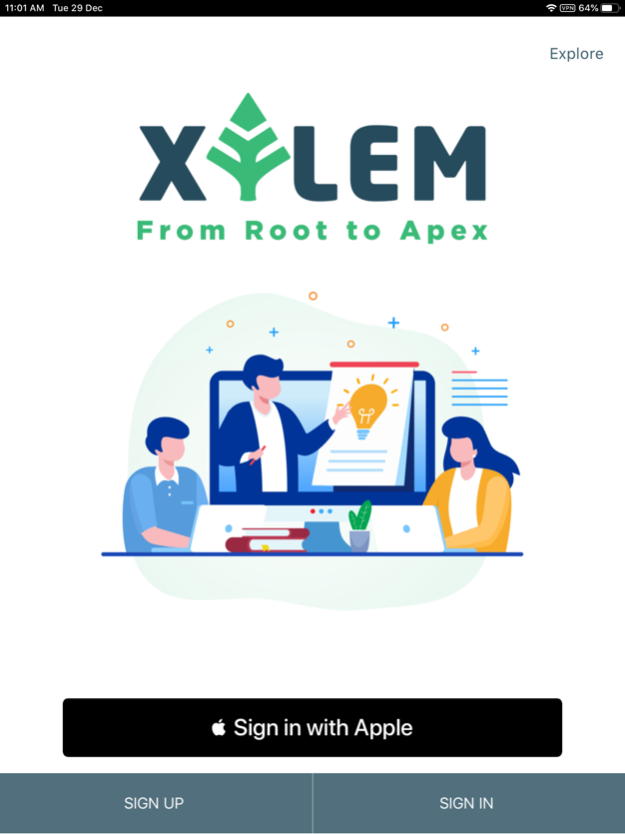Xylem Learning 15.10
Continue to app
Free Version
Publisher Description
Download Xylem Learning app for Online preparation;
10000+ MCQ based on previous exams.
Video courses – more than 120 hours of pre-recorded video tutorials covering 100% of exam syllabus.
Doubt clearing sessions – at regular intervals.
Includes previous year solved question papers.
More than 50,000+ interactive contents, high yielding MCQs and short notes.
Strategies for exam preparation and last-minute tips.
Important features
Video courses – Visual exam preparation is facilitated by Xylem Learning app’s video tutorials on Physics, Chemistry and Biology. Online lectures help the aspirants in gaining knowledge in depth and attaining calibre to crack the NEET UG examination.
Study materials for exam preparation – We provide study materials covering the entire syllabus of biology, chemistry and physics. Concepts and theorems explained thoroughly with short notes, interactive diagrams, flowchart etc.
MCQs – Xylem Learning app contain time bound repeated and high yielding MCQs of all the topics.
4. Daily exams, Weekly exams, Pre-NEET exams with ALL KERALA RANK LIST.
5. In depth performance analysis for all subjects.
6. includes quick revisions for all subjects.
Mar 21, 2022
Version 15.10
1. Improved Stability of the app
2. Faster loading
3. Supported Offline downloads
About Xylem Learning
Xylem Learning is a free app for iOS published in the Kids list of apps, part of Education.
The company that develops Xylem Learning is Ananthu S Kumar. The latest version released by its developer is 15.10.
To install Xylem Learning on your iOS device, just click the green Continue To App button above to start the installation process. The app is listed on our website since 2022-03-21 and was downloaded 1 times. We have already checked if the download link is safe, however for your own protection we recommend that you scan the downloaded app with your antivirus. Your antivirus may detect the Xylem Learning as malware if the download link is broken.
How to install Xylem Learning on your iOS device:
- Click on the Continue To App button on our website. This will redirect you to the App Store.
- Once the Xylem Learning is shown in the iTunes listing of your iOS device, you can start its download and installation. Tap on the GET button to the right of the app to start downloading it.
- If you are not logged-in the iOS appstore app, you'll be prompted for your your Apple ID and/or password.
- After Xylem Learning is downloaded, you'll see an INSTALL button to the right. Tap on it to start the actual installation of the iOS app.
- Once installation is finished you can tap on the OPEN button to start it. Its icon will also be added to your device home screen.